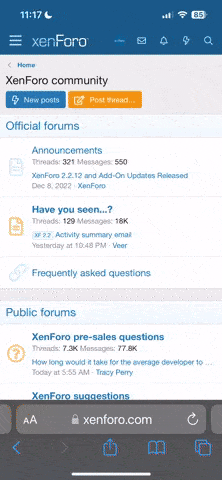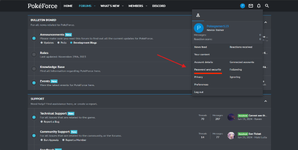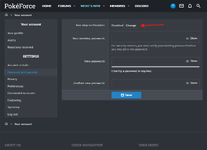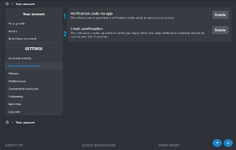Greetings PokéForce!
Welcome to our brief, introductory guide on the overall importance of Multi-Factor Authentication and how it can help keep users secure online.
We hope users will familiarize themselves with the benefits and security features it provides. After recently surpassing the amazing milestone of having over 10,000 members registered here on our PokéForce forums, we feel it is a perfect time to present this general informative guide.
Multi-Factor Authentication (MFA) provides numerous benefits that significantly enhance the security of online accounts and individuals' credentials.
What are the benefits of securing my account with Multi-Factor Authentication?
1. Additional layer of security: MFA adds an extra layer of security to the traditional username and password combination, making it much harder for attackers to gain unauthorized access.
2. Protection against phishing attacks: Even if a user's password is compromised through a phishing attack, MFA ensures that the attacker cannot access the account without additional means of security (e.g., a code sent to the account owner's phone or a selected trusted device).
3. Enhanced user trust and overall peace of mind: Offering MFA demonstrates a commitment to security and trustworthiness, which can promote user confidence and peace of mind knowing your account is protected.
4. Increased protection against malware: Even if malware or keyloggers capture a user's password, MFA ensures that the attacker cannot use it to access the account.
5. Reduced risk of account hijacking: With MFA, even if an attacker gains access to a user's account credentials, they will not be able to take control of the account without the second factor.
6. Overall security: Multi-Factor Authentication provides a solid defense against various types of attacks, ensuring that your accounts and credentials remain secure and protected from unauthorized access attempts.
1. Simply head over to your forum profile via the top right of our forums. From the dropdown options provided, select "Password and Security."
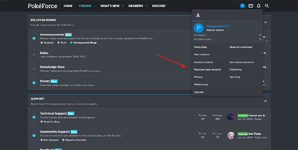
2. From this page, you will be able to manage your account details and security, along with the status of your Multi-Factor Authentication. Select the option "Change" beside Two-Step Verification. From there, you will be prompted to enter your password.
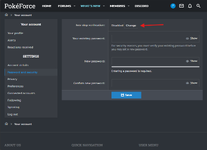
3. You will be presented with two options to select your preferred method of receiving your authentication codes:
Option 1: Verification code via your selected authentication app. We strongly recommend you use this option unless this isn't possible.
Option 2: Email confirmation in which you receive your authentication codes to your chosen email.

If you decide to secure your account using an authentication app, you will be presented with a unique QR code or alternatively your own security key to enter manually. (It is important you NEVER share these with anybody else). Either scan your QR code as prompted by your application or enter your security key provided.
We suggest users create a secure backup method of obtaining their codes should they ever lose access to their trusted device/email. Most authentication apps will allow the option to obtain these backup codes for the user to keep secure to regain access should a situation like that ever occur.
We also strongly suggest if users have yet to do so, that they ensure their Discord account is also secured. You can find Discord's FAQ here on how to ensure your account is secured.
Kind regards,
The PokéForce Staff Team
Welcome to our brief, introductory guide on the overall importance of Multi-Factor Authentication and how it can help keep users secure online.
We hope users will familiarize themselves with the benefits and security features it provides. After recently surpassing the amazing milestone of having over 10,000 members registered here on our PokéForce forums, we feel it is a perfect time to present this general informative guide.
So, what is Multi-Factor Authentication, and why is it important?
Multi-Factor Authentication (MFA) provides numerous benefits that significantly enhance the security of online accounts and individuals' credentials.
What are the benefits of securing my account with Multi-Factor Authentication?
1. Additional layer of security: MFA adds an extra layer of security to the traditional username and password combination, making it much harder for attackers to gain unauthorized access.
2. Protection against phishing attacks: Even if a user's password is compromised through a phishing attack, MFA ensures that the attacker cannot access the account without additional means of security (e.g., a code sent to the account owner's phone or a selected trusted device).
3. Enhanced user trust and overall peace of mind: Offering MFA demonstrates a commitment to security and trustworthiness, which can promote user confidence and peace of mind knowing your account is protected.
4. Increased protection against malware: Even if malware or keyloggers capture a user's password, MFA ensures that the attacker cannot use it to access the account.
5. Reduced risk of account hijacking: With MFA, even if an attacker gains access to a user's account credentials, they will not be able to take control of the account without the second factor.
6. Overall security: Multi-Factor Authentication provides a solid defense against various types of attacks, ensuring that your accounts and credentials remain secure and protected from unauthorized access attempts.
So, I wish too reap the benefits Multi-Factor Authentication offers and keep myself secure. How can I enable it?
1. Simply head over to your forum profile via the top right of our forums. From the dropdown options provided, select "Password and Security."
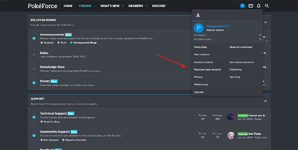
2. From this page, you will be able to manage your account details and security, along with the status of your Multi-Factor Authentication. Select the option "Change" beside Two-Step Verification. From there, you will be prompted to enter your password.
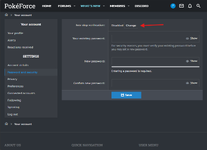
3. You will be presented with two options to select your preferred method of receiving your authentication codes:
Option 1: Verification code via your selected authentication app. We strongly recommend you use this option unless this isn't possible.
Option 2: Email confirmation in which you receive your authentication codes to your chosen email.

If you decide to secure your account using an authentication app, you will be presented with a unique QR code or alternatively your own security key to enter manually. (It is important you NEVER share these with anybody else). Either scan your QR code as prompted by your application or enter your security key provided.
We suggest users create a secure backup method of obtaining their codes should they ever lose access to their trusted device/email. Most authentication apps will allow the option to obtain these backup codes for the user to keep secure to regain access should a situation like that ever occur.
We also strongly suggest if users have yet to do so, that they ensure their Discord account is also secured. You can find Discord's FAQ here on how to ensure your account is secured.
Kind regards,
The PokéForce Staff Team
Last edited: