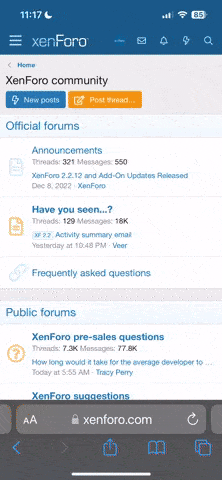When I open "PokeForce.exe" obtained from the forum, a pop-up window will appear:

I understand that it might be used to check whether there are any available updates.
However, after opening and logging into the game, this pop-up window did not disappear. After a while, I was unable to control my character (but other characters were moving).

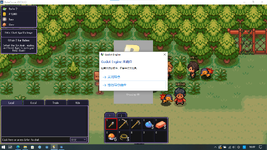
Not long after, Godot Eninge failed to respond. I could only shut down the game.
The solution I found:
I have found a file whose path is located at:
C:\Users\Windows\AppData\Roaming\Godot\app_userdata\PokeForce Launcher\windows\PokeForce.exe
It seems to be able to start the game normally and work properly. I guess it is the real launcher for the game.
You only need to pay as much attention as possible to the update announcements released by the community and bind them to the Windows desktop.
I have no idea about the cause of the accident, nor do I know the principle and structure.
However, I hope that the game can be treated as an ordinary installation program, and the system can directly install the program and set the installation path.

I understand that it might be used to check whether there are any available updates.
However, after opening and logging into the game, this pop-up window did not disappear. After a while, I was unable to control my character (but other characters were moving).

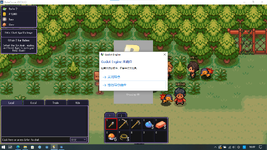
Not long after, Godot Eninge failed to respond. I could only shut down the game.
The solution I found:
I have found a file whose path is located at:
C:\Users\Windows\AppData\Roaming\Godot\app_userdata\PokeForce Launcher\windows\PokeForce.exe
It seems to be able to start the game normally and work properly. I guess it is the real launcher for the game.
You only need to pay as much attention as possible to the update announcements released by the community and bind them to the Windows desktop.
I have no idea about the cause of the accident, nor do I know the principle and structure.
However, I hope that the game can be treated as an ordinary installation program, and the system can directly install the program and set the installation path.